Uzity Learning Management System Review
Uzity simplifies eLearning with helpful features and cloud-based access. Users can administer tests with time limits, negative scoring, and keyword highlighting for the evaluator. The system also supports custom branding as well as online discussions and a distraction-free course reader. Setup user roles and build powerful content that keeps learners interested and engaged.
Uzity is the All-in-One LMS with Flexibility
Uzity claims to be an all-in-one LMS that is powerful and flexible. The platform provides an eLearning ecosystem that connects everyone within an organization or business. Improved accessibility is emphasized, allowing users to learn or manage tasks from anywhere. The system also includes custom branding and other features that let the user create a space that feels more like an in-house resource than a third-party product. Uzity claims to offer solutions that will benefit businesses, schools, and individual professionals.
What Do You Get with Uzity LMS?
Uzity provides an eLearning platform that users can make their own. The system includes a number of practical features that help organizations manage their training or educational efforts. The interface is user-friendly, which can cut down on time spent completing many common back-end tasks. What should you look for when you try Uzity?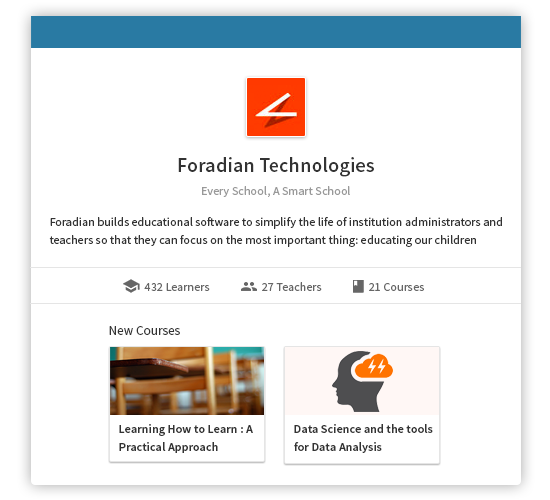
- Simple Course Editor for Everyone
Uzity’s course editor lets anyone build professional-looking eLearning content. A wide range of media types can be added. Create a course that includes documents, text, images, presentations, audio, and video files.
- Supports Third-Party Web Content
Users can take advantage of the wealth of knowledge found on the internet. Uzity supports the use of third-party web content in courses. Users can link to a Vimeo or YouTube video. They can also add content from Google Slides, SlideShare, SoundCloud, and more.
- Brilliant HD Quality Videos
Expectations are higher these days when it comes to video and audio quality. Uzity supports an unlimited upload of HD (high-definition) video and audio content. Give learners clearer content that grabs attention and is easy to view and hear.
- Built-in Equation Editor
Courses that contain math-related content are easier to make with Uzity’s equation editor. Display mathematical equations exactly as you or your learners would write them. The system includes tabs for operations, relations, operators, logic, and equations.
- Auto-Save Protection
There are few things as frustrating as spending hours on a course only to have a technical failure destroy your progress. Uzity includes an auto-save feature that backs up content every minute. Each change is recorded as the user works.
- One Upload for All Courses
Users can upload their audio, video, or document files once and access them across the platform. Courses can be built using the same files, so there is no need to upload the same thing multiple times.
- Course Privacy Settings
Users remain in control of their course content with privacy settings. Three options are available. Choose Open to let anyone join for free. Closed allows learners to request to join or be invited or enrolled by the user. Hidden courses are only visible to learners who are currently enrolled or have been invited.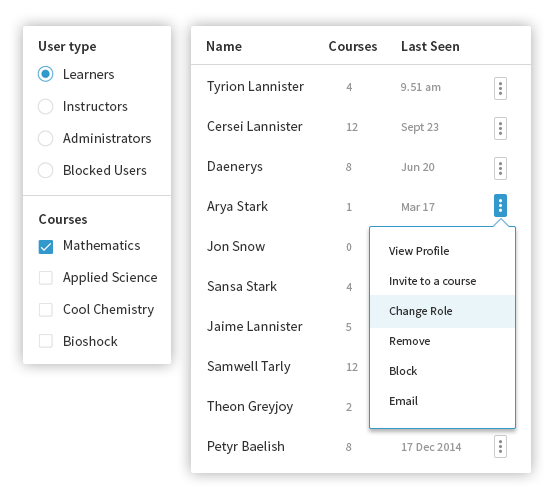
- Drag and Drop Organization
Uzity uses a drag and drop system for course organization. Users can easily move courses into their desired areas to quickly arrange content. A hierarchy of sections and topics makes it easy to create a logical sequence.
- Edit Live Courses in Real-Time
Live courses can be edited in real-time. Changes are published immediately and without interrupting students. Make sure each learner receives access to the most accurate and recent information, even if they are in the middle of a class.
- Track Changes with Version History
Uzity keeps track of changes with an ongoing version history. See what has been updated or restore a past version if needed.
- Course Preview
Trainers and educators can experience their course content from the learner’s perspective with course previews. Build a course then see how it will be displayed to learners before publishing it live.
- Instructor Collaboration
Instructor collaboration is enabled. Users can invite multiple instructors to work on a course as a pair or group. This is a great way to create specialized content that taps into the knowledge of multiple experts.
- Distraction-Free Reader
Uzity helps learners focus on the course content with its distraction-free reader. Fewer distractions can help learners understand and retain the information provided during each class.
- Advanced Assessments
Create effective assessments with Uzity’s advanced features. Tests can be scheduled and set with a time limit or as a self-paced activity. Import questions or create new ones for each assessment. Auto evaluation, negative scoring, grading system, and GPA modes are supported.
- Custom Branding
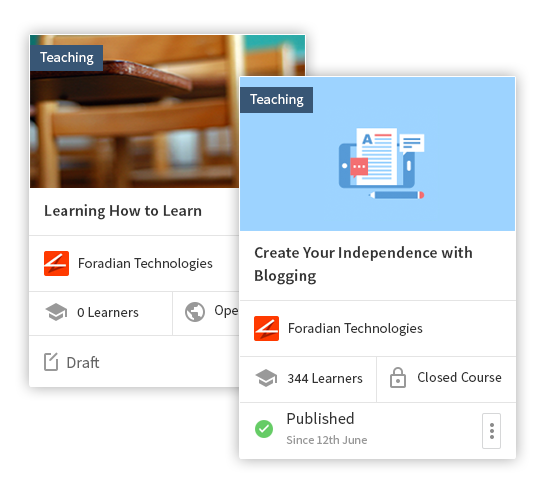
Blend the Uzity environment with existing in-house resources by applying custom branding and business names. Create a centralized training hub that doesn’t feel like a third-party platform.
Uzity Empowers Users with Modern Learning Tools
Uzity combines a wide range of learning tools to help users train or educate more effectively. The system covers all the basics, from assessments and grading to enrollment, reports, and course creation. It also has some helpful extras like versioning and auto-save that protects the user’s work from being accidentally deleted. It’s flexible when it comes to topics or industry. Add web content or build accurate math problems with the equation editor. Uzity has created a professional product with enormous possibilities.
The Uzity Environment
Uzity’s environment is both professional and user-friendly. Menus are easy to read and well-organized. Simple icons and graphic elements add personality without becoming a distraction. The interface doesn’t intimidate less tech-savvy learners but also manages to appeal to corporate users. The ability to brand the LMS is a big plus for organizations and companies.
Who Uses Uzity?
Anyone with the desire to teach can benefit from what Uzity has to offer. The system provides several time and money-saving benefits for businesses. It is suitable for educational institutions that want to move to an online platform. It also caters to individual experts and professionals who want to share their knowledge and establish themselves as an industry authority through eLearning. Basic and Premium plans are available. However, users will have to contact the Uzity team to get a price and determine if the system is a good value for their budget.
Supported Devices & Platforms
Any internet-connected device can access the Uzity platform. There is no native Apple device available at this time. A Uzity LMS demo app is available for Android users, but this appears to be a testing tool and not the full product. Uzity operates on the cloud, which gives users nearly limitless flexibility. As long as they can connect to the internet, they can log in to Uzity.
Uzity Customer Service
Newcomers will find an email address and local phone number for Uzity’s India headquarters on the official website. The Premium subscription plan also includes guaranteed implementation with training and data entry services as well as proactive support by phone or email. Users will have to contact the Uzity team to learn more about account-specific support availability and limitations.
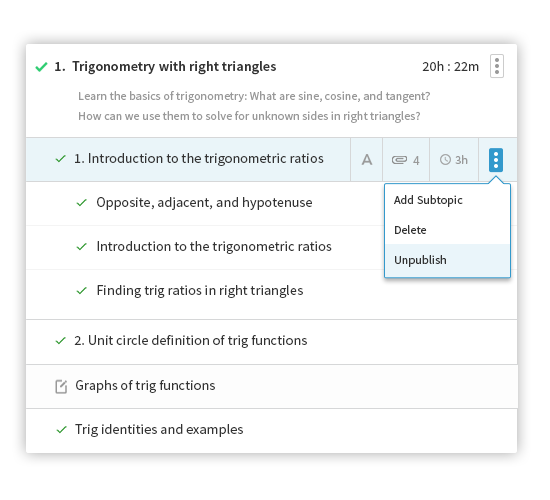 The Future of Uzity
The Future of Uzity
There is a lot of competition in the eLearning industry. Uzity’s name is out there, but it’s not as talked-about as other LMS products. It has a lot to offer with a long list of features and a number of ways to streamline the training process. Users can take control of their courses, refine content, and give learners a place to collaborate and interact. Uzity’s popularity will likely continue to expand as more users discover its benefits and give it a try.
Uzity Enables Users to Train & Learn More
Uzity provides a convenient all-in-one platform that has eLearning covered. Users can spend less time on backend tasks like enrollment and more time building effective course content. The system can be custom branded with three settings for course and organization privacy. Well-defined roles are also included, so everyone has access to what they need to do their job. Uzity is a good way to build an online training catalog or to expand one that the organization already has established.


