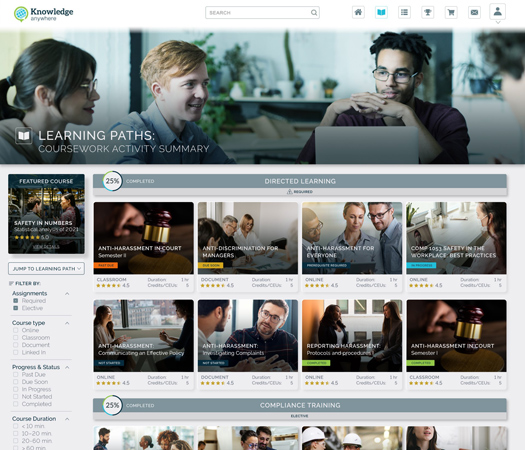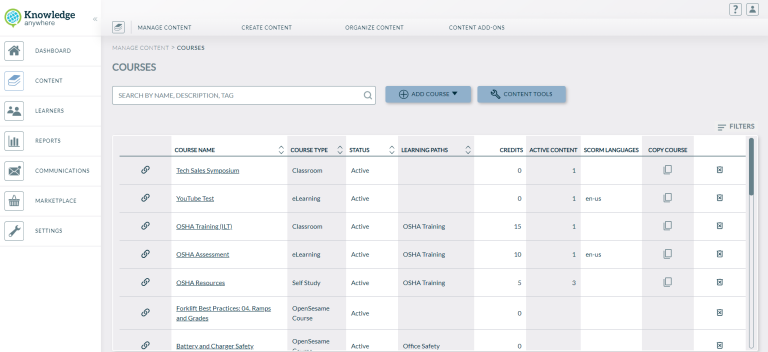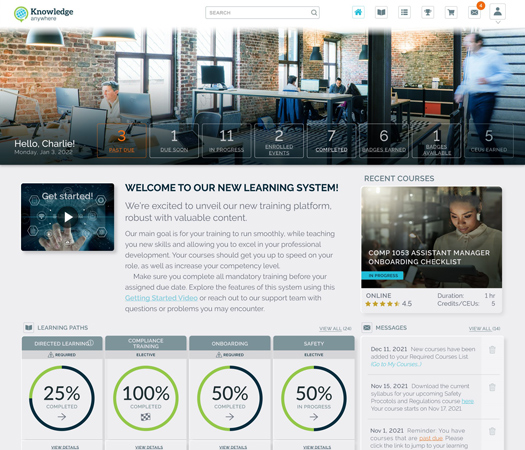Knowledge Anywhere Takes the Full-Service Approach to eLearning
Knowledge Anywhere is a learning management system built on the premise that a good LMS starts with customer service. The platform is designed to provide convenience with an expansive and ever-growing collection of tools. However, it also doesn’t skimp when it comes to support.
The Knowledge Anywhere team does more than assist users that are having technical trouble. They also serve as training experts, helping your organization migrate from an existing training system, implement your new program, and even act as content development resource, so you can have quality and customized courses created by professionals.
Users can create a personalized learning experience that includes analytics, certifications, and integration with popular platforms like LinkedIn Learning and Open Sesame. There’s a lot to explore!
What to Expect with Knowledge Anywhere
Knowledge Anywhere is an LMS that really shines in the features department. Users can find something to address almost any business training need. The system is highly adaptable and is already in use by well-known corporations. But what is it about Knowledge Anywhere that makes it a valuable asset for employee training?
- Many Ways to Access the LMS
Organizations choose how they want learners to access the LMS. Knowledge Anywhere supports just about any type of login option businesses could want. Use single sign-on, feeds, direct registration, or send registration codes.
- Fully Customizable Learning Environment
The Knowledge Anywhere learning environment is fully customizable. Users can upload background images, videos, logos, text blocks, and more. Branding is important to create an authentic experience for learners. Knowledge Anywhere makes it easy to transform the LMS into an extension of your organization.
- An eCommerce Ready LMS
Knowledge Anywhere users can monetize their course content with eCommerce. The system uses a subscription management platform for payment processing, which allow customers to sell one-time access to courses or create a recurring subscription for continued learning.
- KnowledgeMark for External Learning
eLearning is a powerful tool, but it can feel limiting if users are forced to stay within the system. Knowledge Anywhere gives users the ability to expand their training outside of the LMS. This is done through the system’s KnowledgeMark feature.
KnowledgeMark allows users to mark external content for credit. For example, if a user reads a relevant Wikipedia article, they can apply a KnowledgeMark to show that they studied the subject even though the content they used wasn’t a part of the standard course or learning path. The item is automatically added to their transcript.
- Build Comprehensive Learning Paths
Learning paths help guide users toward their training goals. Knowledge Anywhere gives users the ability to build unique learning paths. Courses can be grouped together and offered with a set of prerequisites. They can also be organized to require the user to complete each item in a specific order if needed. Learning paths can be marked as required or optional.
Users can filter learning paths by assignment type, status, duration, credits, course type, and category.
- Supports Online and In-Person Training
Organizations that prefer a mixed learning experience will appreciate Knowledge Anywhere’s broad reach. Both online and in-person training can be tracked within the system. Add a classroom event with the same level of detail as an online training session. Apply a due date, price, search tags, prerequisites, and more. Comments and ratings can also be enabled.
For in-person training, Admins can add a limited number of seats and allow the creation of a waitlist if the class is full.
- Track Access to Training Materials
Many employee training courses require the use of supplemental documents. Knowledge Anywhere gives instructors an easy way to ensure that all training materials are accessed by Learners. The system tracks access so the instructor knows that the document was opened.
- Ongoing Transcript Summaries
One of the benefits of working with an LMS is access to data. The system can save information on all relevant activities completed within it. Knowledge Anywhere has its own take on transcripts. Learners can see a full list of activities, including what they have done, what they are working on, and what must be done in the future.
Admins with the right level of access can also view transcripts and make edits as needed. For example, if a user’s internet goes down while they are completing a task, the Admin can go back in and give them credit for completion. Transcripts can be exported as Excel files for easy sharing and recordkeeping.
- Award Badges for Achievements
Knowledge Anywhere provides light gamification with badges. Create badges with icons and custom titles to recognize achievements. Benchmarking is also included, which shows Learners how they compare to their team members. Their course completion can be viewed along with the course completion of the average Learner and the top Learner.
- Control Access with Admin Roles
Different tiers of Administrators can be added to control access within the LMS. Super admins can access all information and features. Users can also assign Admins with restrictions, like group Admins that handle group-specific content only.
The admin dashboard provides an overview of the system that is based on the Admin’s access level and objectives. Things like course completions and user logins can be displayed or filtered by group, site, and more.
- Create Microsites for Targeted Learning
Knowledge Anywhere allows Administrators to create microsites. Build a unique learning environment for different groups. Apply custom branding for an authentic experience that doesn’t require a separate LMS. Tailor the site to a specific group or goal for more focused learning.
- Time-Saving AI Assessment Builder
The AI assessment builder helps users save time. Administrators can upload a document and the system will generate questions from it. All documents are indexed and marked if they are eligible for use with the AI assessment feature.
With a click of a button, an assessment can be created. Users can edit questions, add a passing percentage requirement, and choose question types. Multiple question types can be added. Assessments can also be translated into languages that are not used in the source document.
Question pooling gives users even more control by choosing how many questions to choose from different groups. This is a good way to incorporate easy and harder questions in appropriate quantities into each assessment.
- Easy Course Management with Scheduling
Courses are easy to navigate and include detail pages that showcase relevant information the user needs. Admins can create one-time training or set up training on a schedule that includes auto renewal for refresher courses or certifications. A feature date can also be chosen that displays the course on the homepage during the specified time.
- Basic and Advanced Reporting Tools
Reporting tools are essential in a business environment. Knowledge Anywhere provides built-in reports. Use basic reports for quick access to essential information or drill down into the data with advanced reports. These provide a closer look at the specific information the user wants to see. All data can be filtered and viewed at different levels, from LMS-wide to the individual course or Learner.
- Surveys, Certificates, and Badges
Admins can request feedback from Learners through surveys. Surveys are customizable and can be assigned to a course. They can be issued as a prerequisite to receiving a certificate after course completion.
Certificates and badges are also customizable. Admins can add text with custom font, size, alignment, and color. Add a unique background image and create dynamic fields that personalize the certificate for the learner receiving it.
- Transform Any Material Into A SCORM Compliant eLearning Course
For many companies, creating and uploading quality training courses is time consuming and costly. Knowledge Anywhere’s SCORM conversion tool Scormify can make any video, PDF, document, or PowerPoint into a SCORM compliant course, which can be used, assigned, and tracked on your LMS.
A Fully Featured LMS That’s User Friendly
Knowledge Anywhere is a fully featured LMS that was built with user convenience in mind. It has the basics covered, with course publishing, reporting tools, user management, administration roles, and more. It also throws in some nice extras that you won’t find in all LMSs.
The AI Assessment feature incorporates this popular technology in a practical way. Users can save time by turning documents into usable assessments that are editable. This tool is in beta, but already shows significant potential as an effective way to use AI that makes sense.
The system’s Knowledge Mark feature is another hidden gem. With an emphasis on continued learning, more businesses are encouraging employees to keep developing their skills. Knowledge Mark makes it possible to incorporate external material into the training experience. It can also turn into a valuable resource to find supplemental material that trainers may not have access to within the system.
Knowledge Anywhere Accessibility
Knowledge Anywhere supports integration with the accessiBe add-on. The platform also has full ISO 27001: 2013 and SOC 2 Type II compliance. It is currently in the process of being validated for Title 21 CFR Part 11 compliance.
Users should check the Knowledge Anywhere website or contact support for updates on accessibility.
The Knowledge Anywhere Learning Environment
The Knowledge Anywhere learning environment manages to combine many features and customizations into an easy-to-use interface. It looks clean and modern with no clutter to get in the way. Most users will have little trouble adapting to Knowledge Anywhere.
Knowledge Anywhere Integration
Knowledge Anywhere has established partnerships with LinkedIn Learning and Open Sesame. Both platforms provide access to a wealth of training content. LinkedIn Learning alone is home to over 17,000 courses.
Organizations that want to delve deeper into newer educational technology will also appreciate the system’s integration with 360 Immersive virtual reality training courses. More than 50 off-the-shelf VR courses are available that offer safety training for construction, electricians, and others.
They also provide additional integrations available to all Administrators through their Marketplace portal.
Who Uses Knowledge Anywhere?
Knowledge Anywhere is intended for business users. The system has impressive scalability. The current list of clients includes Ford, which sees hundreds of thousands of daily users. However, the LMS can also cater to smaller businesses.
The ideal organization size for Knowledge Anywhere is between 200-5,000 users, but the system can support businesses with anything from 50 – +10,000 users. The majority of the LMS’s customer base resides in North America, but the system also serves users in other countries.
Supported Devices & Platforms
Knowledge Anywhere utilizes a responsive design. It can be viewed on screens of all sizes, making it extremely versatile. Access and complete training on a smartphone, tablet, laptop, or desktop PC.
Knowledge Anywhere Customer Support
Customer support is another area where Knowledge Anywhere excels. While users can access standard features, the team is also ready to work with client requests. Many features have been fine-tuned through client feedback.
Knowledge Anywhere has been successful in how it approaches user support. The average customer stays with the LMS for around eight years and their team has earned a 98% customer satisfaction score and maintained an average response time of one hour or less – even during off hours.
Knowledge Anywhere is a Powerful eLearning Solution with Lots of Potential
Knowledge Anywhere is a powerful LMS that gives users flexibility, scalability, and complete control over their content. The team has honed the system’s features to provide a better user experience while addressing the needs of professionals.
The features list stands out with additions like KnowledgeMark, Scormify (their SCORM conversion tool that makes any video, PDF, document, or PowerPoint into a SCORM compliant course), and the AI-powered Assessment builder.
The Future of Knowledge Anywhere
Knowledge Anywhere has already established itself as a strong contender in the LMS ring. Their customer base includes the likes of Ford, Siemens Healthineers, Ziply Fiber, and Paula’s Choice Skincare. The varied client industries also prove the versatility of the platform.
More is on the horizon for Knowledge Anywhere. Additional gamification features are planned. Direct messaging is also expected to be added over the coming year. The Marketplace and integrations are constantly expanding as well.
A question bank is expected to be added very soon. This feature will allow all quiz questions to be compiled into one master database. They can be reused to quickly create new quizzes in less time.
Knowledge Anywhere is a well-established LMS platform that is packed with user-friendly features. It’s well worth a look for organizations that want to do more with their training.