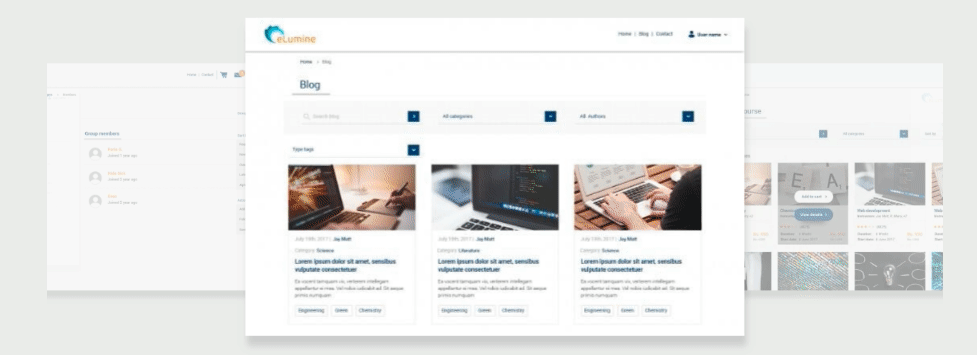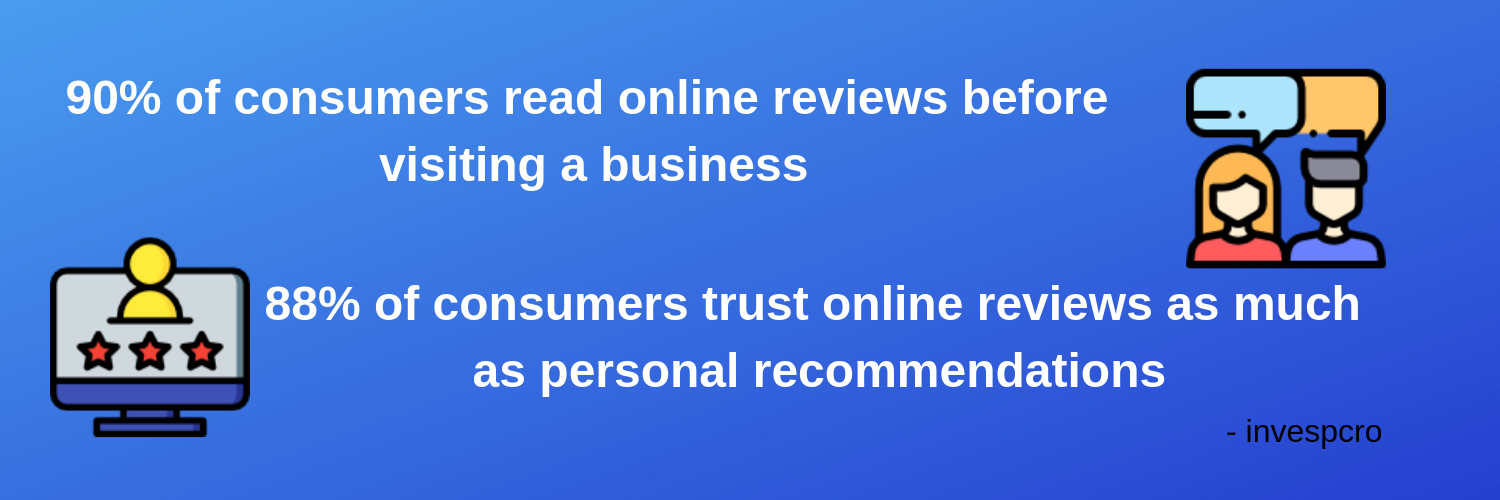LearnDash happens to be, hands down, the most sought-after WordPress LMS out there. And rightly so. It’s easy to use, extremely flexible and comes with a bunch of really great features and integrations that allow you to effectively create and manage your eLearning portal.
And, that’s not the best part. LearnDash’s real strength lies in the huge library of add-ons and extensions that give it endless new features and utilities. Having said that, the WordPress repository is packed with an overload of plugins that makes it difficult to pick out the best ones. But we’ve shortlisted a few extensions to help you out!
2019 is right around the corner and what better time than now for an upgrade! Here’s a list of competent LearnDash extensions, each of which brings an ace functionality to your eLearning portal.
#1 WisdmApp for LearnDash
If you’ve been apprehensive about tapping into the mobile learning scene, this app’s probably what you’ve been waiting for. WisdmApp is an impeccably designed mobile application for LearnDash, that focuses on student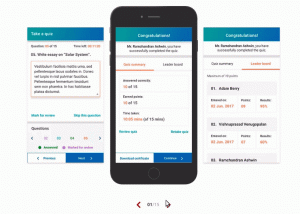 engagement. It supports all the native LearnDash features right from the get-go.
engagement. It supports all the native LearnDash features right from the get-go.
With its learner-centric screens and optimized quiz layouts, it ensures a superior learning experience for your users. It’s got push notifications, personalized views, an agile swipe navigation framework, and can be white labeled and customized to suit your needs. Basically, it pretty much offers all the features you expect from a native mobile application.
What makes WisdmApp an extremely lucrative offering is the fact that you can get your app up and running in barely any time and at a minimal cost. With all the critical elements already in place, this app guarantees a low barrier of entry to the mobile learning market.
#2 Tin Canny
 There’s no such thing as ‘having too much information’ about your learners. The more you know about them, the better you can curate your courses and optimize the learning experience on your eLearning website.
There’s no such thing as ‘having too much information’ about your learners. The more you know about them, the better you can curate your courses and optimize the learning experience on your eLearning website.
Now, the reporting in LearnDash allows you to track only your user’s native LearnDash activities. If you’ve been using external content creation tools like H5P, Articulate Storyline, or Adobe Captivate, you either don’t track the user activities or the data is on an external Learning Record Store (LRS). That’s a tad bit inconvenient, isn’t it?
Tin Canny solves this very problem for you. It allows you to easily upload the content created on these external tools and consolidates all the user data across LearnDash, SCORM, and Tin Can/xAPI into a single dashboard, providing you with crisp, invaluable insights about your users.
On the other hand, if you haven’t been creating content that’s Tin Can compliant, it’s something you should definitely be considering. The Tin Can API or the experience API happens to be the latest accepted standard for your content. It’s a lot more flexible that SCORM and allows you to extract meaningful data across all platforms – be it your website or your Mobile App.
#3 Uncanny Automator
Once your website exceeds a certain number of users, it becomes extremely difficult for you to keep building new courses, market them and focus on expanding your user base; especially when you have your existing learners to cater to.
This plugin allows you to create a number of automated workflows or ‘recipies’ as they call it, that help you personalize user experiences on your website. Simple actions like congratulating your learners on the completion of a course or automatically enrolling them in a remedial course when they fail a quiz, don’t just help boost your course completion rates, but also make sure you save a significant amount of time and efforts.
The plugins you’re using to expand the functionality of your site, don’t always ‘play well’ with each other. Uncanny’s Automator plugin, claims to connect these plugins so that you can create time-saving and personalized learning paths. In fact, they’re so confident about their offering, that they’ll issue a refund within the first 30 days of your purchase if this plugin doesn’t meet your expectations!
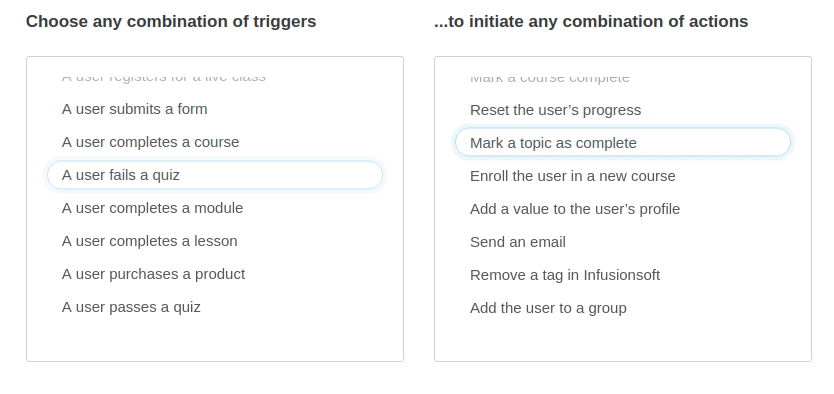 #4 eLumine
#4 eLumine
Your website theme is made up of various color schemes, style elements, and layouts that influence the overall look and feel of your website. More importantly, your theme is a direct representation of your brand.
Leaving aside the fact that a poorly coded theme may leave you with a chunky, slow website and a massive SEO mess to clean up, there’s a lot more you should be expecting from an off-the-shelf theme at this day and age.
eLumine is a LearnDash theme that goes above and beyond just enhancing the visual representation of your website with its mobile-friendly layouts, customized templates, seamless integration with all major LearnDash plugins and support for all content types.
One plus point about eLumine is that it saves you immense amount of time that goes into building and configuring the basic aspects of an LMS, such as ‘Home Page’, Menus, Buttons, Course Layouts etc. You can setup your entire LMS using the demo import feature. Three different business specific demos ready to import within a few clicks. The features built into the WordPress customiser helps you make changes in real time and makes sure you do not transition between the frontend and backend in order to review your tweaks and changes.
Great content is key to an effective and successful eLearning platform, yes. But, if you fall short on the delivery and execution front, you yourself may end up driving your users away. eLumine is a modern-day eLearning theme that truly focuses on captivating your audience and at the same time happens to be Clean-Coded and SEO-Ready.
#5 Wisdm Front-end Course Creation for LearnDash
When you have multiple course authors creating content for your website, you’ve got 2 options as an LMS admin – either curate and micro-manage each and every course that needs to go up on your site or allow the  authors access to your back-end and expose your entire website to a major security risk. This plugin, as its name suggests, provides a much-needed option number 3 – allowing your course authors to create courses and quizzes from the front-end.
authors access to your back-end and expose your entire website to a major security risk. This plugin, as its name suggests, provides a much-needed option number 3 – allowing your course authors to create courses and quizzes from the front-end.
While this plugin restricts the authors from accessing your back-end, you can still choose to have complete control over what goes up on your site. You can review the course content or allow course creators to auto-publish it when they deem fit.
And it doesn’t end here. The best feature of this plugin is that it allows you to set percentage commissions for course authors, and it keeps track of every course that’s purchased and automatically generates commission reports for you.
#6 WISDM Ratings, Reviews and Feedback
Need I say more? Ratings and Reviews don’t just increase the credibility your course, but also prove to be a great persuasion tool. While this may seem like a minor functionality tweak on your end, it could be the key to amplifying the course enrollment rates on your website. This plugin allows you to have complete control over the display of Ratings and Reviews for all your courses.
The data you gather from analytics and tracking plays a major role in helping you improve or modify your course content, but nothing beats some honest, first-hand feedback from your learners. After all, it’s their opinion that matters most. Using this plugin, you can customize and automate your feedback emails and gather valuable insights on how you can perk up your course content.
Wrapping Up
Your website may be doing just fine without any of these plugins. But, at the end of the day, it’s all about making the most of your LearnDash LMS to ensure you’re providing your users with a stellar learning experience (and of course, getting one leg ahead of your competition too). All of the extensions listed above will help you do just that! These solutions happen to be extremely versatile and provide great value for money.
Have you been using any of them? Do you know of any other must-have extensions for LearnDash? Comment below and let us know!
This blog article was a guest post and contains affiliate links that we may receive compensation from.